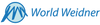Menu
Bobbins and Thread
Interfacing and Stabilizers
Sewing Furniture
Vinyl Crafting and Art Supplies
Brand/Manufacturer
3 Wishes FabricsAndover FabricsAnthology FabricsArt Gallery FabricsBenartexBlank Quilting Co.Camelot FabricsCloud9 FabricsDear Stella DesignsFIGO FabricsFreeSpirit FabricsHenry Glass & Co. IncHoffman FabricsIsland BatikLumin FabricsMarcus FabricsMaywood StudioMichael Miller FabricsModa FabricsNorthcott FabricsP & B TextilesPoppie CottonQT FabricsRiley Blake DesignsRobert Kaufman FabricsRuby Star SocietyShannon FabricsStof FabricsStudio E FabricsSykel EnterprisesTildaTimeless Treasures FabricWilmington PrintsWindham Fabrics
You have no recently viewed items.
Trending searches
Account
Sign in
- Categories
-
Fabric
Brand/Manufacturer
- 3 Wishes Fabrics
- Andover Fabrics
- Anthology Fabrics
- Art Gallery Fabrics
- Benartex
- Blank Quilting Co.
- Camelot Fabrics
- Cloud9 Fabrics
- Dear Stella Designs
- FIGO Fabrics
- FreeSpirit Fabrics
- Henry Glass & Co. Inc
- Hoffman Fabrics
- Island Batik
- Lumin Fabrics
- Marcus Fabrics
- Maywood Studio
- Michael Miller Fabrics
- Moda Fabrics
- Northcott Fabrics
- P & B Textiles
- Poppie Cotton
- QT Fabrics
- Riley Blake Designs
- Robert Kaufman Fabrics
- Ruby Star Society
- Shannon Fabrics
- Stof Fabrics
- Studio E Fabrics
- Sykel Enterprises
- Tilda
- Timeless Treasures Fabric
- Wilmington Prints
- Windham Fabrics
- About
- Classes/Events
- Contact Us
- FAQs
- Log In
- Retail Store
-
Recently Viewed
You have no recently viewed items.
-
Call Us